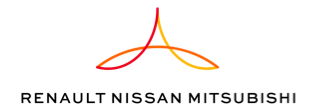Block Diagram
| The G1 Certification Authority stops soon. Users in Dealer Network, must migrate their USB Token to the new G2 authority. This topic shows how to migrate a G1 USB Token to a G2 USB Token. |
| IMPORTANT : Download and install the new RNFI Master Kit (V23) on user computer. Refer the main page. |
 FAQ FAQ |
Prerequisites and steps :
|
| Generating the temporary password in the Subtool application |
| On this window, IDX detects tokens present on your PC - select your RenaultNet Token and click on Continue. |
| Enter user's IPN and temporary password then click "Continue". |
| Choose a PIN code for protecting access to the token (6 chars minimum, no complexity required, for example Firstname1) |
| Wait during Enrollment process. |
| When the token is successfully enrolled, close this Window, remove and insert the USB token. |
| Check Vectury/Renault.net access : Open your Chrome browser and access the site https://dcs.renault.com |